How to use the IP Deny Manager in cPanel
This demo assumes you've already logged in to cPanel
Now let's learn how to use the IP Deny manager in cPanel, to block certain IP addresses from having access to our website
1) Click IP Deny Manager
2) Enter an IP address or range you would like to block, then click Add
That's it! We've blocked anyone using the IP address 123.45.67.89 from accessing our website
3) You can see the IP addresses currently being blocked here. To unblock this IP address, click here...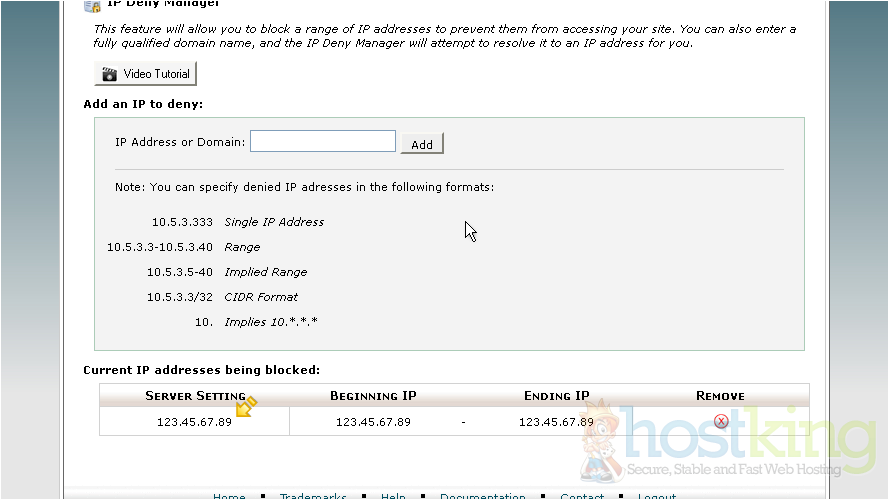
4) Then confirm by clicking Remove IP
That's it! The IP address has been removed from the blocked list
This is the end of the tutorial. You now know how to block IP addresses from accessing your website


